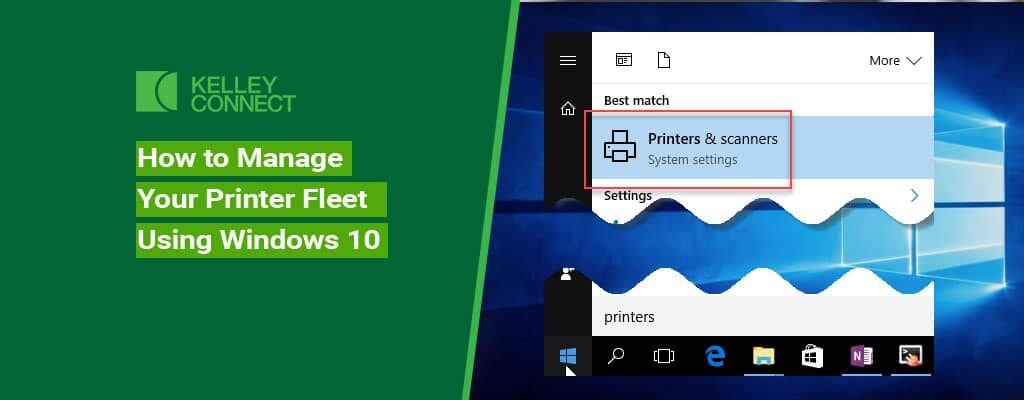How to Manage Your Printer Fleet Using Windows 10
Contents
Printer fleet management with Windows 10 can lead to tremendous cost savings – never mind the productivity enhancements.
A comprehensive plan for printer fleet management can make a massive difference to any growing business, big or small. Using managed print services (MPS) can make it even easier and more cost-effective.
Why Should You Manage Your Printer Fleet?
It is not uncommon for printer fleets to be more of a hodgepodge of machines than an actual, organized “fleet.” The term “fleet” implies a command structure, a hierarchy, or organization of assets that lead to efficiency and effectiveness.
Can you say your collection of printers, copiers, scanners, and fax machines is a fleet? Or is it more of an ad hoc mess?
Printers and related machines are essential to do business today, despite the prevalence of electronic documents. When they are not managed properly, these devices can become problems instead of assets.
Printer fleet management coordinates all of your printers and related resources to create a smoothly running system that supports business goals instead of detracts from them.
What Are the Downsides to Not Managing Your Printer Fleet?
Without proper printer fleet management, printers, copiers, and scanners may have numerous issues. They may be out-of-date or malfunctioning. Printer toner may not be ordered or arrive on time. Printers may not be appropriately connected to the network. Or, if they are connected to the network, they may be insecure and leave your organization open to cyberattacks.
The Best Ways to Start Managing Your Printer Fleet
Yes, you can manage your printer fleet in-house. The way to do this is to use any number of free tools and utilities from various printer vendors like Xerox and Lexmark. However, this is not the most cost-effective way to manage a fleet of printers. It requires a system administrator (at least one), as well as other resources to manage the monitoring software. It also doesn’t work so well with printers and MFPs from multiple vendors.
For the best in cost savings, try managed print services utilizing Windows 10. A managed print services company can do a full evaluation of your printer ecosystem and assess current equipment and future needs.
Before speaking with a managed print services vendor, it’s not a bad idea to calculate your current printer costs and assess your budget and goals. If you are unable to do this easily due to the disparate and fuzzy nature of your printer setup, your managed print services provider can help with an initial assessment and audit of your current systems.
The right printer management system will offer many benefits, including monitoring of consumables like toner and paper. The right managed print solution will also provide security enhancements such as access control and user accounts; all managed centrally.
Windows 10 is an optimal platform to manage a diverse printer fleet, as it can handle machines from different vendors easily.
What About Windows 7?
Windows 7, while a tremendous operating system at the time, is now behind the times. Windows 10 is light-years ahead of Windows 7 in terms of functionality and networking. Windows 7, on the other hand, may not work with newer printer drivers.
Most importantly, Windows 7 is no longer supported by Microsoft, which makes it more vulnerable to cyberattacks and other more mundane issues like compatibility problems.
Windows 10 is also far more resource-efficient than Windows 7. Since the Windows 10 platform is also used for Microsoft tablets, the Windows 10 operating system runs much faster and more smoothly on older machines.
Even worse than Windows 7, some organizations are still running old computers on Windows XP or (shudder) Windows Vista. Once again, since Windows 10 is designed to run on portable devices, you can upgrade your old XP or Vista machines to Windows 10 with confidence. They will run much better, guaranteed.
Your managed print services company may be able to help with upgrading to Windows 10 to ensure your entire network is running smoothly and supporting your printer fleet management.
Your Windows 10 Print Fleet Management Experts in Seattle, Washington
Kelley Create offers expert managed print services utilizing Windows 10 with best practices. Our solutions provide extensive cost savings while improving productivity, efficiency, and security.
Kelley Create provides a full range of managed print solutions customized to your needs. To learn more about how we can help your organization save time and money, contact us today.