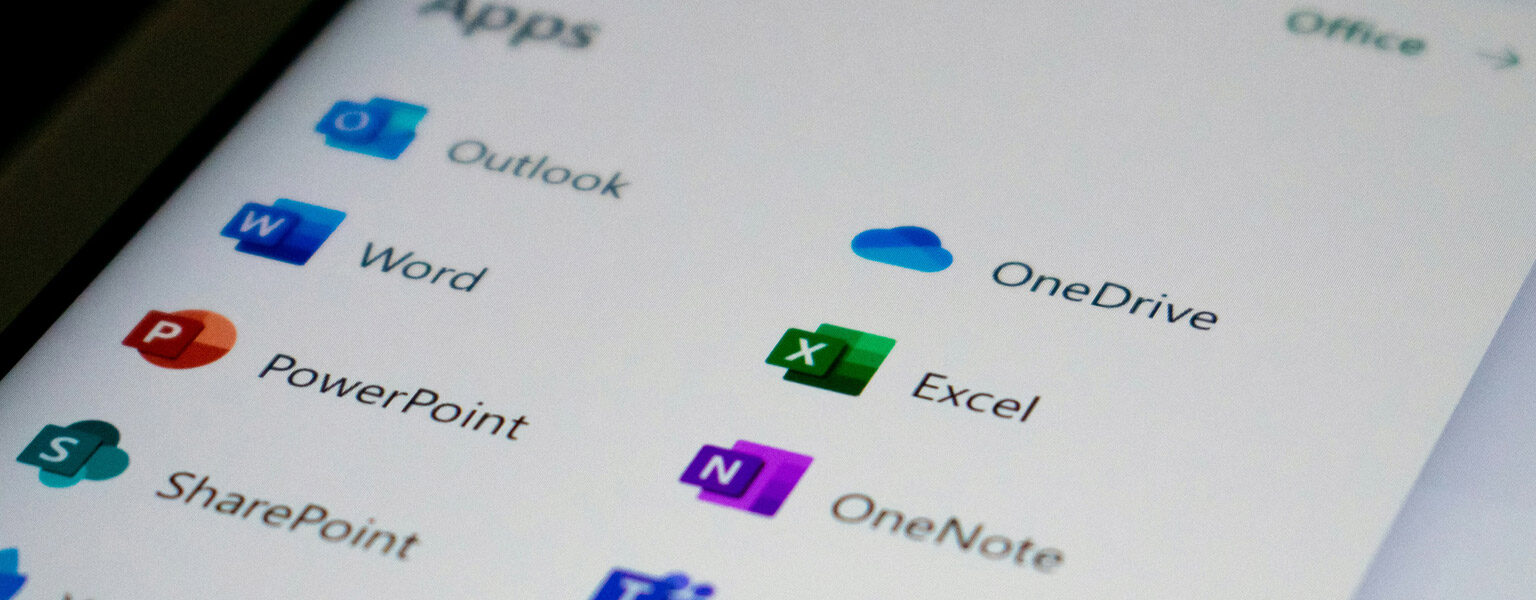Microsoft 365 Security Best Practices (Checklist of the Top 7 Methods)
Contents
Key Takeaways
- The top Microsoft 365 security measures every SMB should implement
- How to align your cloud environment with Microsoft and NIST security standards
- Common oversights that leave businesses vulnerable — and how to fix them
- Steps to strengthen identity, data, and device protection in Microsoft 365
Microsoft 365 has become the digital backbone for most SMBs — email, files, meetings, collaboration, and now AI tools like Copilot all live inside one ecosystem. That convenience is powerful, but it also makes Microsoft 365 a prime target for cyberattacks.
According to Microsoft’s Digital Defense Report, small and mid-sized businesses account for over 70% of targeted attacks. Criminals know that one compromised account can expose a company’s entire workspace.
The good news? Most breaches are preventable with a handful of security fundamentals. Whether you’re a two-person startup or a 200-employee operation, these Microsoft 365 security best practices can help you lock things down — without locking yourself out.
7 Best Practices for Microsoft 365 Security
1. Strengthen Identity and Access Management
Your users’ identities are the new network perimeter. If attackers can’t get in, they can’t do damage. Based advice from Microsoft Learn, here are ways to secure your work space.
Best Practices
Enable Multi-Factor Authentication (MFA): Non-negotiable. MFA blocks over 99% of credential-based attacks.
Adopt Conditional Access Policies: Restrict access by user role, device type, or location.
Use Microsoft Entra ID (formerly Azure AD): Centralize identity management and automate password reset policies.
Apply the Principle of Least Privilege: Grant only the access required for each role — no more, no less.
2. Protect Data Everywhere It Lives
Data doesn’t stay in one place anymore — it flows across devices, apps, and even coffee shops with spotty Wi-Fi. Protecting that data, wherever it goes, is essential.
Best Practices
Enable Data Loss Prevention (DLP): Automatically detect and restrict the sharing of sensitive data (e.g., financial info or customer PII).
Use Sensitivity Labels: Tag and encrypt files and emails based on classification.
Activate BitLocker Encryption: Encrypt hard drives on all company devices.
Review Microsoft Purview Compliance Center: It provides insights into where sensitive data lives and how it’s shared.
3. Secure Devices and Endpoints
A secure cloud isn’t secure if the endpoints connecting to it are compromised. With hybrid and remote work here to stay, device management is non-negotiable.
Best Practices
Use Microsoft Intune for Mobile Device Management (MDM): Manage device compliance and remotely wipe lost or stolen devices.
Apply Endpoint Detection and Response (EDR): Microsoft Defender for Endpoint identifies and isolates threats in real time.
Require OS and App Updates: Automate patch management through Intune or Group Policy.
Separate Personal and Work Profiles: Reduce accidental data crossover on BYOD setups.
4. Monitor, Audit, and Respond
Cybersecurity isn’t “set it and forget it.” Continuous monitoring keeps you ahead of evolving threats and compliance gaps.
Best Practices
Enable Microsoft 365 Audit Logs: Track user activity, file access, and admin changes.
Use Microsoft 365 Defender: Centralized dashboard for email, endpoint, and identity threats.
Review Secure Score Regularly: Microsoft’s built-in scoring tool benchmarks your security posture against best practices.
Establish an Incident Response Plan: Document who does what when alerts are triggered.
5. Harden Email Security
According to CISA, phishing remains the #1 attack vector for SMBs. A single convincing email can bypass even the best technology — unless your filters, configurations, and staff awareness are on point.
Best Practices
Enable Anti-Phishing Policies: Use Microsoft Defender for Office 365 to detect spoofing and impersonation.
Train Employees: Simulated phishing tests can reduce real-world click rates dramatically.
Turn on Safe Links and Safe Attachments: These tools scan content in real time before users can interact.
Use DKIM, SPF, and DMARC: Authenticate your domain and block email spoofing.
6. Backup and Recovery Planning
Even in the cloud, backups are essential. Microsoft 365 retains data for a period, but it’s not designed as a full-scale backup system.
Best Practices
Follow the 3-2-1 Backup Rule: Three copies of data, two media types, one offsite.
Use Third-Party or Managed Backup Solutions: Protect Exchange, OneDrive, and SharePoint data beyond retention limits.
Test Your Restores: A backup is only as good as your ability to recover from it.
Document Recovery Workflows: Include roles, timelines, and escalation steps.
7. Educate Your Team — Security Is Everyone’s Job
Even the best defenses fail if employees accidentally invite attackers in. Human error accounts for most breaches, but awareness training can change that. In alignment with NIST NICE Framework, here are some items to keep an eye on.
Best Practices
Provide Ongoing Cybersecurity Training: Cover phishing, password hygiene, and device use.
Run Quarterly Drills: Include mock incident response or phishing simulations.
Promote a “See Something, Say Something” Culture: Reward proactive reporting.
Keep Policies Simple and Accessible: Employees can’t follow what they don’t understand.
Common Mistakes SMBs Make in Microsoft 365 Security
Even with all the right tools, small businesses sometimes trip over the same wires:
Relying only on default Microsoft 365 settings
Delaying MFA enrollment “until next quarter”
Skipping configuration audits after new app integrations
Thinking backups are automatic “because it’s in the cloud”
Security isn’t about perfection — it’s about progress and consistency.
How Kelley Create Helps Businesses Strengthen Microsoft 365 Security
Kelley Create helps SMBs simplify the complex world of Microsoft security. Whether you’re configuring Secure Score, building an incident response plan, or training your staff, our team ensures your Microsoft 365 environment is safe, compliant, and resilient.
We provide:
Microsoft 365 Security Assessments aligned with NIST and Microsoft Secure Score
Configuration and Policy Hardening for email, identity, and endpoint protection
User Awareness Training tailored for small business teams
Your cloud is only as strong as its weakest login. Contact Kelley Create to lock down your Microsoft 365 environment before threats do it for you.
FAQs
-
Yes — when properly configured. Microsoft provides robust security tools, but SMBs must implement and manage them effectively under the shared responsibility model.
-
Multi-Factor Authentication (MFA). It’s the single most effective way to prevent unauthorized account access.
-
At least monthly, or after major changes such as adding new users, apps, or devices.
-
Yes. Microsoft’s retention policies are not full backups. A separate backup solution ensures business continuity after accidental deletion or ransomware.
-
Absolutely. We help SMBs implement best practices, monitor for threats, and train employees — all while aligning with Microsoft and NIST frameworks.