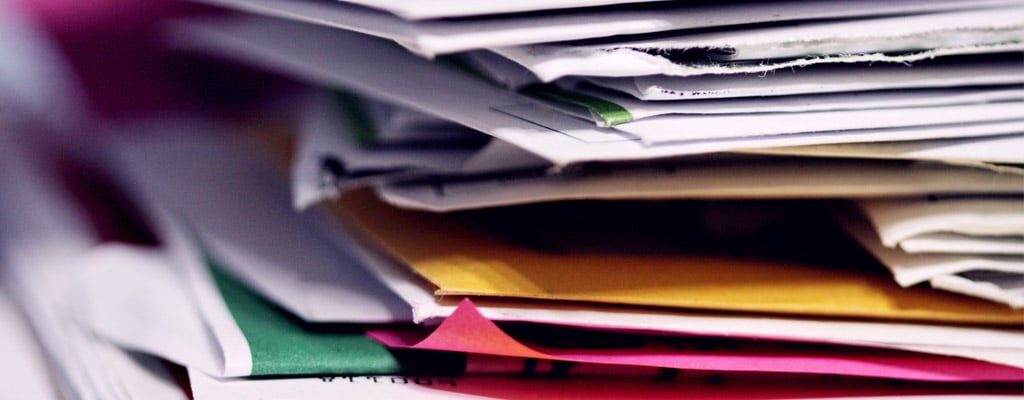How File Based Processing Ensures Document Integrity
Contents
It cab be hard to remember a time when mailing was simple. Decades ago, most companies didn’t need much in the way of a strategy to handle their mailing needs. With little to think of in that regard, and even less to worry about, document integrity was of little concern.
That’s no longer the case, even for small or medium-sized businesses. Most businesses face demands that require a well-thought-out strategy as well as the technology required to support it. Aside from the obvious consequences of a poor mailing system, maintaining document integrity has become a requirement companies must honor, less they face serious penalties.
What Is Document Integrity?
Document integrity is the assurance that documents remain accurate, complete, and unaltered throughout their lifecycle. It ensures that the data within documents is reliable, consistent, and protected from unauthorized changes or corruption.
Maintaining document integrity is crucial for legal compliance, accurate record-keeping, and trust in business processes.
File-Based Processing for Document Integrity
Think about the different types of mail your company needs to send out on a regular basis. Chances are, it includes items that fall under some combination of the following categories:
- Bills
- Invoices
- Legal
- Marketing
- Regulatory
Each category represents important – and potentially private – information that must get to its intended recipient. There are regulations that govern some of these documents.
This is easy enough in our private lives, of course. However, even small businesses must deal with large volumes of mail and all it takes is just one mistake to incur penalties that could involve sizable fines. Send private information to the wrong individual or company and you could be in serious trouble.
Traditional Document Integrity Methods
When it comes to sending the aforementioned types of mail, there have traditionally been three main options for doing so. See if any of these sound familiar.
Manual Sending
This is about as traditional as it gets in a modern environment. The manual process involves feeding static and specific numbers of pages into the machine. The limitations of this approach are fairly obvious.
First, someone has to manually separate these important documents by page count before they can be processed. There’s really no way to speed that up past a certain point. It’s already an error-prone process, too, so trying to reduce the time it takes could actually make matters worse.
There’s no reconciliation process available, either. You just have to assume it works and that you’re not breaking any regulations. The only way you’ll find out is if you do. Finally, a double-detection precaution isn’t always reliable.
Optical Mark Recognition for Document Integrity
A more advanced approach involves optical mark recognition. In short, marks identify when certain sets of pages start and end. This makes it easier to properly amass variable page mail. One major issue is that these marks require a lot of negative space on a document for their placement. On top of that, this method doesn’t allow for a unique identity based on a specific customer’s pages.
1D Barcodes
Finally, 1D barcodes are a popular option. They can provide a wide range of commands and even include data into the direct-scanning process (e.g. page number, page count, etc.).
Unfortunately, including a lot of this information comes at a cost: these barcodes need to get bigger and bigger. As with optical mark recognition (but not to be confused with optical character recognition) they can take up an unnecessary amount of space, which could end up increasing your mailing budget significantly.
2D Barcodes
The only reliable way of consistently sending mail is by using 2D barcodes that utilize personalized data to recognize each individual page of a document you intend to mail.
Here’s how this type of file-based processing works:
Send Files
First, a file that contains all the information relevant to a given job is provided to the inserter PC. Prior to this, the computer has no data about the job from which to operate.
Read Barcode
Next, the inserter PC scans the barcode on every document. As it does so, it’s pulling data from a record on file to make sure that the document is a match, thereby verifying each page as it is processed.
Insert Mail Piece
As each mail piece is processed, it is inserted into the correct envelope, which the PC is able to do because of the records it’s using for verification.
Automatic Job Reconciliation
The last step is the most important one. As we mentioned earlier, your current mailing operation could have you falling out of compliance on a regular basis, but you wouldn’t know about it unless a recipient says something.
Filed-based processing that uses 2D barcodes can track the disposition of every piece of mail as it is being processed. This closes the loop between a specific job file and the corresponding physical mail process. This completely automates reconciliation of the job and the creation of your reprint lists.
Utilize Filed-Based Processing for Document Integrity
Nothing is worth risking the penalties that come from breaking regulations when it comes to your company’s outgoing mail. Yet, that’s exactly what many businesses do on a regular basis.
Many use 1D barcodes and erroneously think they’ve done enough. If you’d like to utilize a file-based processing system like the one we described above, contact Kelley Create today. No matter how intricate your demands are, we’ll show you how easy it can be to get the results you demand.